Xubuntu Artwork Update: Unity Support
While there are many people who project a competition between Ubuntu and its flavors, I’d like to set a (small) sign that this is definitely not the case.
With respect to our default theme, “Greybird”, I have been striving to expand the supported window-managers in the last release “Oneiric Ocelot, 11.10” (metacity, emerald), to give people who want to use Compiz in Xubuntu an easy way to use our default look.
So for this cycle (“Precise Pangolin”) I started working on adding support for Unity in Greybird. Unfortunately there were so many things to do in the artwork-department during this cycle that I could only start a very short while ago, so we’re far past the freezes. So far our testers report that things are working well and if there are no blockers coming up, this will hopefully land in Precise via the -proposed repository.
Try for yourself!
You can try this version of Greybird even before it lands in any repository very easily by downloading the 0.8.1 release and unpacking the theme into ~/.themes (if that directory doesn’t exist, simply create it).
Unfortunately there is currently no built-in way of switching to any other than the short list of themes that Ubuntu ships by default in Unity, so those of you who want to give this a try will have to use something like “GNOME Tweak Tool”, “Ubuntu Tweak” or “My Unity”.
If you find any bugs please file them on launchpad! Thanks in advance and happy testing!
A few screenshots
And finally, since everyone loves screenshots, here go a few of Unity with Greybird in action, taken by our tester Carlos.
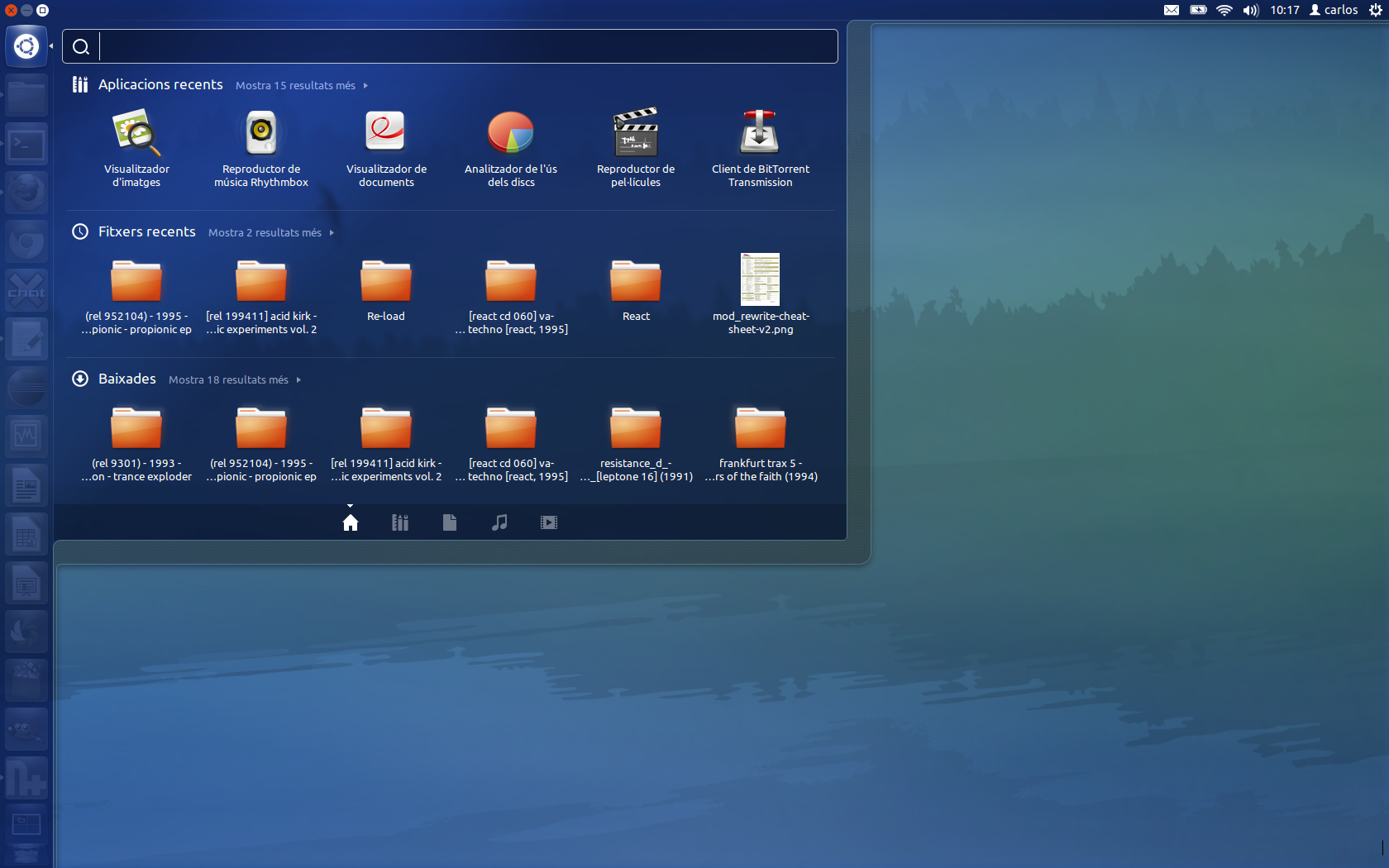
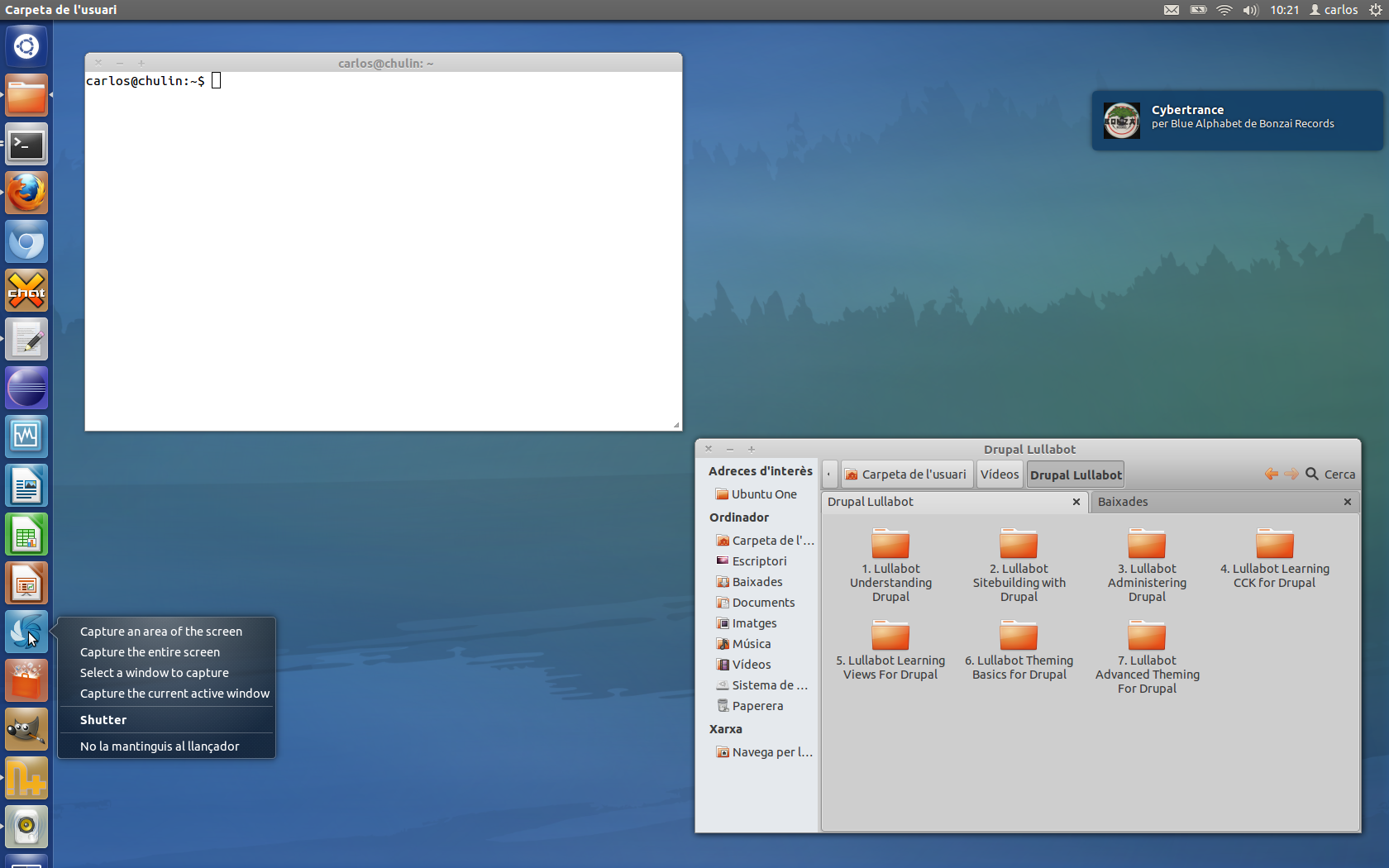
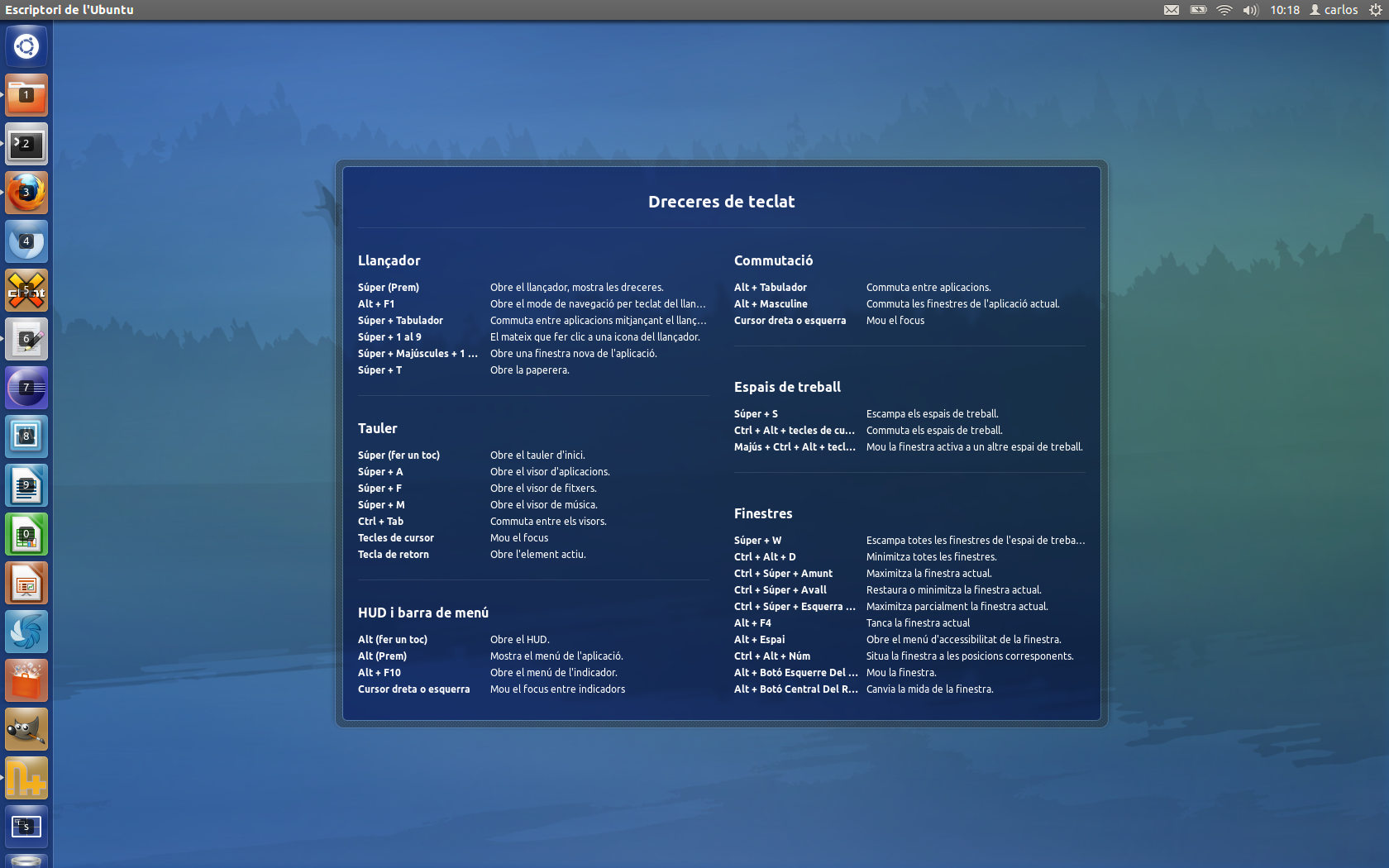
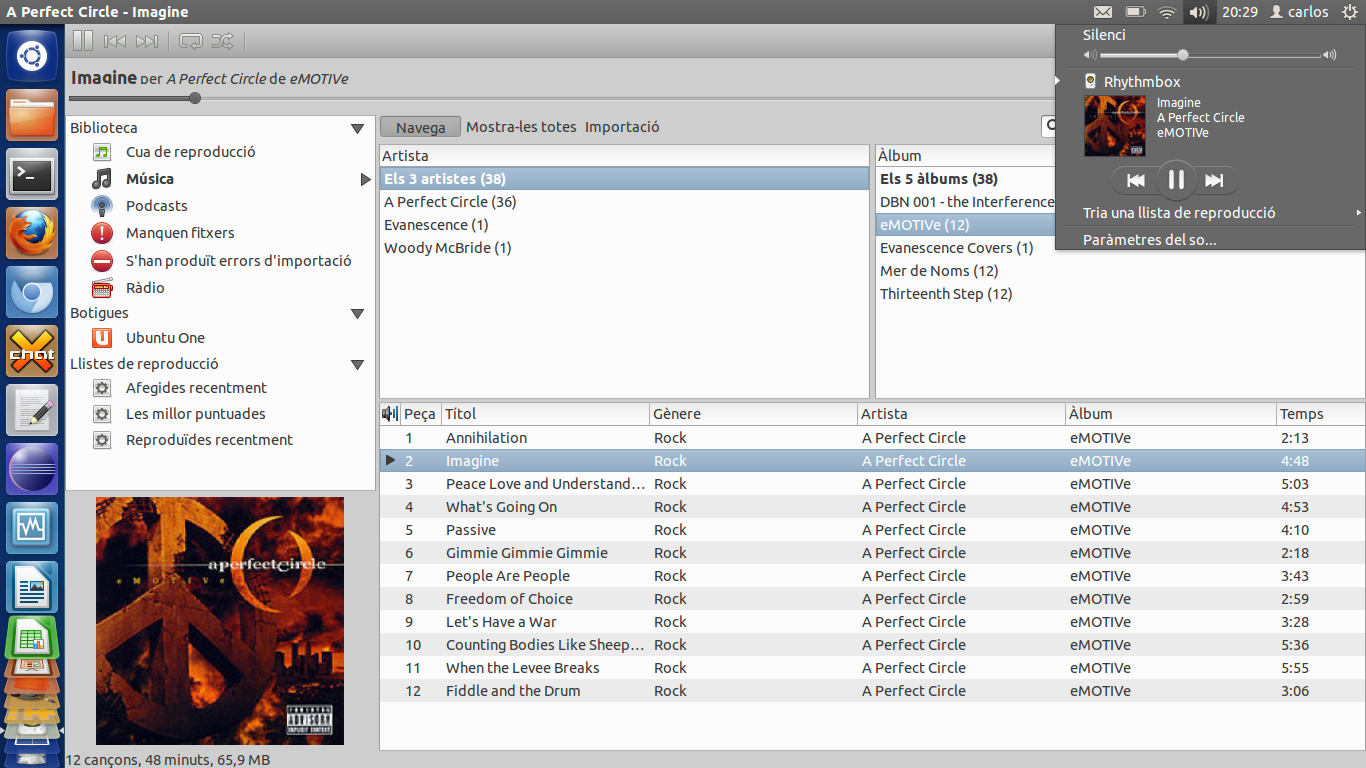
The author of this post is Simon Steinbeiß, who is the Xubuntu Artwork Lead. In addition to Xubuntu, he works extensively on the Shimmer Project and the Xfce Design SIG.
