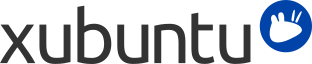
Índice
| Windows | Xubuntu |
|---|---|
| Adicionar/Remover Programas | → |
| Painel de Controle | → for personal preferences |
| Windows Explorer | → → |
| Meus Documentos |
/home/username/
|
It is possible to run Windows applications under Xubuntu. Three popular choices are:
Wine (wine), the Windows emulator. Wine allows running Windows applications without having to install a Windows operating system. Refer to the Wine AppDB to find out which applications will run on Wine and the Wine documentation for FAQ's and user support.
PlayOnLinux is an easy to use frontend for Wine, which makes it easy to install popular Windows applications.
VirtualBox, um software de virtualização. Você pode instalar um sistema operacional Windows junto com qualquer aplicativo dentro de uma máquina virtual gerenciada pelo VirtualBox. Note que o suporte a 3D no VirtualBox ainda não é confiável. Para ler mais sobre o VirtualBox e virtualização, acesse a documentação de usuário final do VirtualBox.
![[Dica]](../../libs-common/images/tip.png)
|
|
|
Ambos, Wine e VirtualBox estão disponíveis nos repositórios de programas. |
O acesso a compartilhamentos de rede Windows no Xubuntu pode ser feito facilmente utilizando:
→ → , where you can browse publicly visible shares by clicking on the Network item in the sidebar. Alternatively, you can browse a remote file system by going to → and entering smb://computername/sharename.
→ → , which allows you to save bookmarks and manage remote file systems. To connect, click the first toolbar button. Select Windows Share from Service Type, then enter the remote share's details.
If some options are not available or do not work, ensure that the gvfs-backends is installed.